ProWritingAid is one of the top editing tools around. With its built-in tools, you will be able to identify repetitiveness, pacing, sentence length and variation, readability, overused words, redundancies, transitions and more. It’s more than a typical grammar checker.
In addition to identifying these problems, this tool also suggests the optimal way to fix each issue.
The toolset is particularly popular with writers (fiction and non-fiction), bloggers, students, and business writers.
Introduction to ProWritingAid (Vendor Video)
FAQs
ProWritingAid has three plans – Free (Browser Plugin), Paid Premium, and Premium Plus.
Free costs nothing, as you would expect and is available through a web browser plugin.
The Premium plan starts at $6.58 per month (if you pay for a year in advance) or $20 per month if you pay as you go.
Premium Plus Plan adds the Plagiarism checking module. Pricing starts at $7.42 per month (if you pay for a year in advance) or $24 per month on a Pay As You Go basis.
Finally, there is a Lifetime Plan, where you get everything forever at a cost of $499.
Prices are correct as of March 2021. You can check ProWritingAid for the latest prices.ProWritingAid has three plans – Free (Browser Plugin), Paid Premium, and Premium Plus.
Yes, ProWritingAid has a Google Docs plugin. You can find the plugin from the “Add-ons” menu within Google Docs. Choose “Get Add Ons,” look for ProWritingAid and then install.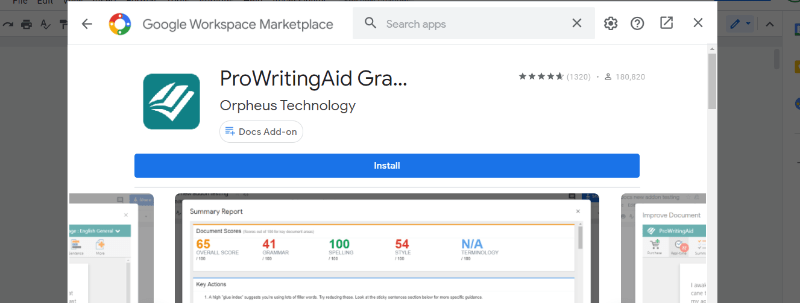
ProWritingAid works with Chrome and most other popular web browsers, so if you’re using Office 365 Online within a browser, then you’re covered.
There is also a dedicated plugin for Microsoft Word.
Add The Free ProWritingAid Plugin To Your Browser.
Improve your writing today with a world-class grammar and style checker.

